Get The Best Viewing From Your LCD TV

Are you wondering why your LCD TV images are slightly fuzzy, why you feel dark images blend into a dark background, why you see more dark shades than brilliant color, and why the picture looks different when you sit at any angle from the center of the TV screen?
Are you thinking there is something wrong with your TV and if you knew how to adjust it you could eliminate these things?
Well, the truth of the matter is, there is such a thing as proper viewing distance from LCD TV.
To increase your viewing pleasure we are going to discuss how LCD TV viewing is defined, the proper viewing distance from LCD TV and the limited viewing angle.
Hopefully you can adjust the location where your LCD TV is located or you can move your lounging chair to accommodate the recommended viewing distances influenced by picture resolution and screen size.
And if you are lucky enough to be doing some research before buying your next LCD TV, the following information will be very helpful to you.
How is LCD TV Viewing Defined?
A LCD TV screen has a ratio of 16:9. This means the width is 1.77 times greater than the height. This is known as wide-screen. This has become the international standard aspect ratio for HD TVs. The old “standard” TV ratio was 4:3. The screen dimensions impact the type of media and programs that properly fit the screen size.
TV Contrast Ratio
 TV contrast ratio defines how distinct the texture of an image is. When looking at a coral reef, how much texture can be seen. Or, does the real porous texture of the reef display as a solid surface? The dark blacks and the bright white objects have little or no contrast definition.
TV contrast ratio defines how distinct the texture of an image is. When looking at a coral reef, how much texture can be seen. Or, does the real porous texture of the reef display as a solid surface? The dark blacks and the bright white objects have little or no contrast definition.
Color Saturation
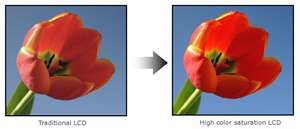 Color saturation defines how well subtle color changes display as distinct rather than blending together. If similar colors such a black and dark navy appear dark and they look like the same color or if white and very light blue appear washed out color saturation is lacking.
Color saturation defines how well subtle color changes display as distinct rather than blending together. If similar colors such a black and dark navy appear dark and they look like the same color or if white and very light blue appear washed out color saturation is lacking.
Color Accuracy
 Color accuracy is defined by how true a color tends to be from its highest to lowest intensity and how much of the spectrum is shown for the color. A good example of this is looking at the colors blue, red, or green.
Color accuracy is defined by how true a color tends to be from its highest to lowest intensity and how much of the spectrum is shown for the color. A good example of this is looking at the colors blue, red, or green.
How much of their true color do they keep? Do they become toned with black too quickly and the richness of their color bottoms out. How much of a picture containing many brilliant colors flattens out to black very quickly? The loss of the true color too quickly results in uninteresting picture.
Resolution
Resolution determines how crisp and clear a picture is. An LCD TV has a million or more pixels that combine to create an image. The higher the number of pixels, the sharper the image is.
 Typically resolution for an LCD HD TV is 1080p; however some are 720p. Regardless of the resolution resident in the TV, the real challenge occurs when the source from which the image comes does not have the same resolution as the TV where it is shown.
Typically resolution for an LCD HD TV is 1080p; however some are 720p. Regardless of the resolution resident in the TV, the real challenge occurs when the source from which the image comes does not have the same resolution as the TV where it is shown.
If the incoming source has more pixels than the TVs resolution, some of the visible detail and sharpness will be lost. If the incoming source has fewer pixels than the TV, the source will not convert to additional sharpness. To minimize picture anomalies, it is important to match source resolution to be the same as the TV resolution.
What Is the Proper Viewing Distance from An LCD TV?
All of the above viewing definitions definitely affect ones viewing pleasure. An incoming source will leave blank spaces at the top of the picture if the source is square shaped rather than rectangular shaped. Poor contrast ratio, improper color saturation and color accuracy will result in faded, dark, lack of distinction screen images. A source with a smaller or larger resolution than the LCD TV will present a distorted picture. In addition to the viewing measurements, viewing distance also impacts the TV image. So what is the proper viewing distance from LCD TV?
The following table has been produced so you can determine if the distance between the TV and your sofa is causing less than a pleasant picture. If it is, move your sofa or the TV to the proper viewing distance.
720p Resolution Viewing Distance Table
Screen Minimum Maximum
32″ 6.3 feet 19.0 feet
37″ 7.3 feet 21.0 feet
40″ 7.8 feet 23.4 feet
42″ 8.2 feet 24.6 feet
46″ 9.0 feet 27.0 feet
52″ 10.2 feet 30.6 feet
56″ 11.0 feet 33.0 feet
65″ 12.7 feet 38.1 feet
70″ 13.7 feet 41.1 feet
1080p Resolution Viewing Distance Table
Screen Minimum Maximum
32″ 4.2 feet 12.6 feet
37″ 4.8 feet 14.4 feet
40″ 5.2 feet 15.6 feet
42″ 5.5 feet 16.5 feet
46″ 6.0 feet 18.0 feet
52″ 6.8 feet 20.4 feet
56″ 7.3 feet 21.9 feet
65″ 8.5 feet 25.5 feet
70″ 9.2 feet 27.6 feet
If you sit closer than the above recommended distances you will see the visual pixel structure and experience a washed out effect. Similarly, if you sit beyond the maximum recommended distance, you will see images and color blended together and no distinct image surfaces and color.
This table is to help you adjust your sitting positions around the room so everyone can get the viewing experience from your TV.
What is Viewing Angle Limitation?
One final point you should consider is the viewing angle. The best viewing angle of course is to sit directly back the prescribed distance from the middle of the screen. To picture the perfect viewing angle, the LCD TV would be the horizontal cross bar of the alphabetical capital “T” and you would be the vertical down bar – at a 90 degree angle. Obviously, not everyone viewing your TV can sit at a 90 degree angle.
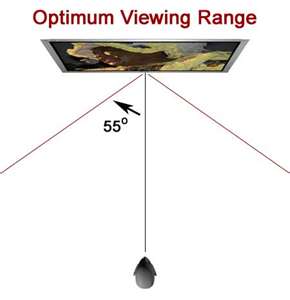 Therefore, the next best angle is 10 degrees on either side of the 90 degree angle. Sitting at a 45 degree angle does not provide acceptable viewing quality for most people. To maximize the number of viewers who have a quality picture, take a protractor and measure the angles on the floor to the proper viewing distance. Then determine how many seats will fit within that range.
Therefore, the next best angle is 10 degrees on either side of the 90 degree angle. Sitting at a 45 degree angle does not provide acceptable viewing quality for most people. To maximize the number of viewers who have a quality picture, take a protractor and measure the angles on the floor to the proper viewing distance. Then determine how many seats will fit within that range.
Move your LCD TV to various locations to see which location will accommodate the maximum number of viewers. If you haven’t purchased your TV yet, create a box shape the size to the TV you are thinking of purchasing. Use the protractor to measure the acceptable viewing angles and then determine if the size of TV you were thinking of purchasing will best accommodate the number of viewers you will have.
If it can’t accommodate the number of viewers you have on a consistent basis, it is best to buy a larger screen TV. You could even take your protractor to the store with you to determine the viewing angles and if the image quality is acceptable.
Conclusion
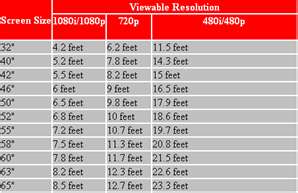 As you can see, knowing the various viewing measurements, knowing the proper distance for best viewing quality, and the viewing limitations for seeing a good image are very important.
As you can see, knowing the various viewing measurements, knowing the proper distance for best viewing quality, and the viewing limitations for seeing a good image are very important.Hopefully this information has been helpful to you so you can rearrange your furniture where your TV is located and if you are going to buy a TV you can be a better educated shopper.
By sitting at the recommended distances will help to prevent eye strain and blurred vision.
Happy TV viewing!
